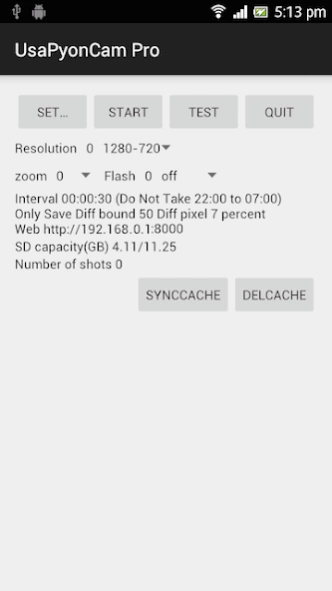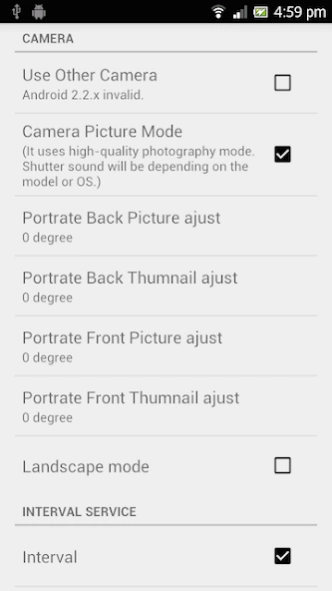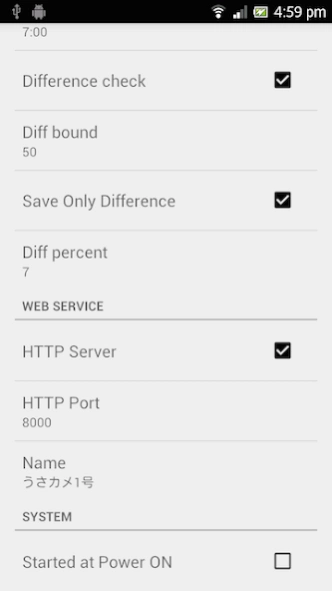UsaPyonCam Pro (Interval Cam) 1.1.0
Paid Version
Publisher Description
UsaPyonCam Pro (Interval Cam) - Photographs were taken at regular time intervals, and then save.
About UsaPyonCam
It called the "Rabbit" in the Japanese "うさぎ(Usagi)".
It called the "hop" in the Japanese "ぴょん(Pyon)".
"Usagi" + "Pyon" + "Camera" = "UsaPyonCam" is this app name.
Only Pro Function
There is no limit on the Lite.
Reflect and new features additional demands, including the demand for Lite, you performed on Pro.
Lite and Pro will maintain data compatibility in principle.
Regardless of the Lite and Pro, individual support will be paid Please note.
This is the so-called "interval camera".
Photographs were taken at regular time intervals, and then save.
Photos taken, it will be able to see directly from the Web browser, such as a personal computer.
Photos taken, it will be able to FTP upload for other computer.
Since the photo data will be saved in the DCIM directory of the SD card.
Photos can be viewed in the standard apps like "Gallery".
It is also possible to share using the app to send photos of the file automatically.
How to Use
First run the test, make sure that the application is running.
If there are no problems in the test, please use by the settings as needed.
For requests and customized version created, and we will respond individually paid.
The e-mail address that is posted on Google play, please send your request in Japanese.
Depending on the request contents, there are times when costs are also generated in the quote.
About NanoHTTPD
UsaPyonCam use NanoHTTPD.
http://nanohttpd.org/
About Apache Commons Net
UsaPyonCam use Apache Commons Net.
https://commons.apache.org/proper/commons-net/
About UsaPyonCam Pro (Interval Cam)
UsaPyonCam Pro (Interval Cam) is a paid app for Android published in the Screen Capture list of apps, part of Graphic Apps.
The company that develops UsaPyonCam Pro (Interval Cam) is のっぽらんど. The latest version released by its developer is 1.1.0.
To install UsaPyonCam Pro (Interval Cam) on your Android device, just click the green Continue To App button above to start the installation process. The app is listed on our website since 2017-05-13 and was downloaded 2 times. We have already checked if the download link is safe, however for your own protection we recommend that you scan the downloaded app with your antivirus. Your antivirus may detect the UsaPyonCam Pro (Interval Cam) as malware as malware if the download link to com.noppoland.android.usapyoncampro is broken.
How to install UsaPyonCam Pro (Interval Cam) on your Android device:
- Click on the Continue To App button on our website. This will redirect you to Google Play.
- Once the UsaPyonCam Pro (Interval Cam) is shown in the Google Play listing of your Android device, you can start its download and installation. Tap on the Install button located below the search bar and to the right of the app icon.
- A pop-up window with the permissions required by UsaPyonCam Pro (Interval Cam) will be shown. Click on Accept to continue the process.
- UsaPyonCam Pro (Interval Cam) will be downloaded onto your device, displaying a progress. Once the download completes, the installation will start and you'll get a notification after the installation is finished.